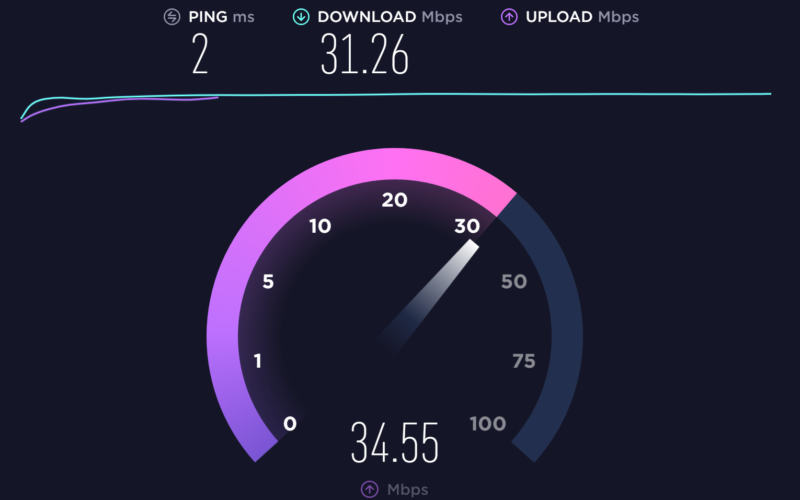In a word, the internet is fantastic. It facilitates communication with individuals around the globe, allows for ultra-fast online navigation, and enables HD video streaming of one’s preferred shows and movies. Using the internet’s many advantages isn’t always a breeze. There will be instances when you feel like your internet is moving at a snail’s pace, such as when you are trying to load a page or stream a video. On the other hand, there will be moments when you’re attempting to communicate with someone or view an on-demand film, and you’ll realize that your internet is painfully sluggish. If this is a common occurrence, it’s probably time to examine your connection speed. In this guide, we will find the answer to the question, “what is my speed check?” And investigate factors that cause slow internet connection or viewing websites.
What Is My Speed Check?
My speed check (https://myspeedcheck.net/) may determine your internet connection’s speed in terms of bytes per second. By doing this speed test, you can quickly determine if a poor internet connection is the fault of your devices or the service provider.
How does My Online Speed Test work?
Because there are several servers available for speed tests all around the world, an online speed test will automatically connect to the one that is geographically closest to you.
The client then initiates a server request for a relatively modest file size, often under a few megabits. The server will then respond to the user’s client with an appropriate response. And that’s the way the online speed test operates. It’s a measurement of how long it took the server to process the request and send back a response.
How is Internet Speed Measured?
The “Mbps” prefix indicates that this is a measurement of Internet speed in megabits per second. The more megabits per second you can transfer data to and from the internet, the better. At a theoretical rate of 100 Mbps, a user may download 100 megabits per second of a given file from the internet.
What factors affect your internet speed?
Your coworker’s unauthorized gaming probably isn’t to blame if online sites load slowly or downloads take an unusually long time. Other things that might impact your internet speed are listed below.
- Type of connection you have
The primary influence on the speed of your Internet connection is the sort of Internet connection you utilize. Dial-up, digital subscriber loop (DSL), and cable are the three most popular residential Internet access methods. Cable is often the quickest option, although DSL and cable are far faster than dial-up if you need a choice.
Several ISPs now provide FiOS, which transmits data by light across an optical network, to its customers as an alternative to traditional DSL or cable connections. You’re likely using copper wiring to hook up your computer at home. FiOS’s main perk is that it offers faster download speeds than standard copper-based options like DSL and cable. Depending on where you live, your choice of Internet service provider may be among several.
- Hardware
The router or cable you use to connect to the internet will significantly impact how quickly you can surf the web. A typical example is the superiority of an ethernet connection over wifi in terms of speed and reliability. As more and more devices join the same wifi network, everyone’s connection speeds may suffer. Lastly, the computer’s hardware, such as a poor CPU, might impede your online job.
- Distance from the connected devices
As expected, internet speeds will suffer if the wifi router is at some distance from the connected devices. Getting a wireless repeater might be the answer to this issue. Putting one of these tiny signal boosters between your router and your device can increase the power of your wifi connection. Internet speeds can be slowed by physical barriers such as water or metal between a router and its connected devices. Thus, remove any metal boards and tanks.
- Number of people who have used it
When several individuals use the internet simultaneously, its speed will inevitably decrease. These tend to occur at times of high demand, such as when people try to use the internet from their homes after work. Similar to how internet connections tend to be poor on congested public wifi networks (like those found in airports), this is also the case with public wifi networks where many users share a single network.
How To Check What’s My Internet Speed?
My Speed Check tool provides fast and reliable results if you want to evaluate your network’s internet connection speed. In only a few minutes after clicking the “Start” button, our application will establish a secure connection with the closest server and return accurate results.
What is a good internet speed for home?
Wi-Fi networks benefit from an internet connection of 25 Mbps or more. By doing so, you can guarantee that all users on your Wi-Fi network, regardless of how many devices they happen to be accessing it from, receive a satisfactory data rate. The even more significant speed of 100 Mbps is recommended for more prominent families.