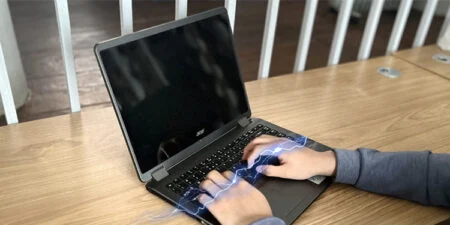Grounding a laptop is a crucial safety measure to prevent electric shocks. When you touch a laptop that is not properly grounded, you may experience a small electric shock that can be uncomfortable, painful, or even dangerous, especially for people with heart conditions or other health problems. Fortunately, grounding a laptop is a relatively simple process that can be done in a few easy steps.
Step 1: Check your laptop’s power supply
The first step to grounding your laptop is to ensure that the power supply is grounded. This can be done by checking the power cord’s plug and making sure that it has three prongs. If your power cord has only two prongs, it is not grounded, and you should replace it with a grounded one.
Step 2: Use a grounded outlet
To ground your laptop, you need to plug it into a grounded outlet. A grounded outlet has three holes, with the third hole being a ground prong. You can identify a grounded outlet by looking for the third hole. If you do not have a grounded outlet in your home or office, you can install one yourself or hire an electrician to do it for you.
Step 3: Use a grounding mat
Another option for grounding your laptop is to use a grounding mat. A grounding mat is a special mat that is designed to dissipate static electricity and provide a path to ground. To use a grounding mat, simply place it on a flat surface, such as a desk, and place your laptop on top of it. Make sure that the mat is connected to a grounded outlet or a grounding wire.
Step 4: Use a wrist strap
If you are working on your laptop for an extended period, you can use a wrist strap to ground yourself. A wrist strap is a device that is worn on your wrist and connected to a grounding wire. To use a wrist strap, simply attach the wire to a grounded outlet or a grounding wire, and then attach the strap to your wrist. This will help to dissipate static electricity and prevent electric shocks.
How to fix grounded laptop charger
In conclusion, grounding your laptop is an essential safety measure that should not be overlooked. By following these simple steps, you can ensure that your laptop is properly grounded and reduce the risk of electric shock. Remember to always use a grounded outlet, check your power supply, use a grounding mat, and consider using a wrist strap for extended periods. Stay safe and keep your laptop grounded!